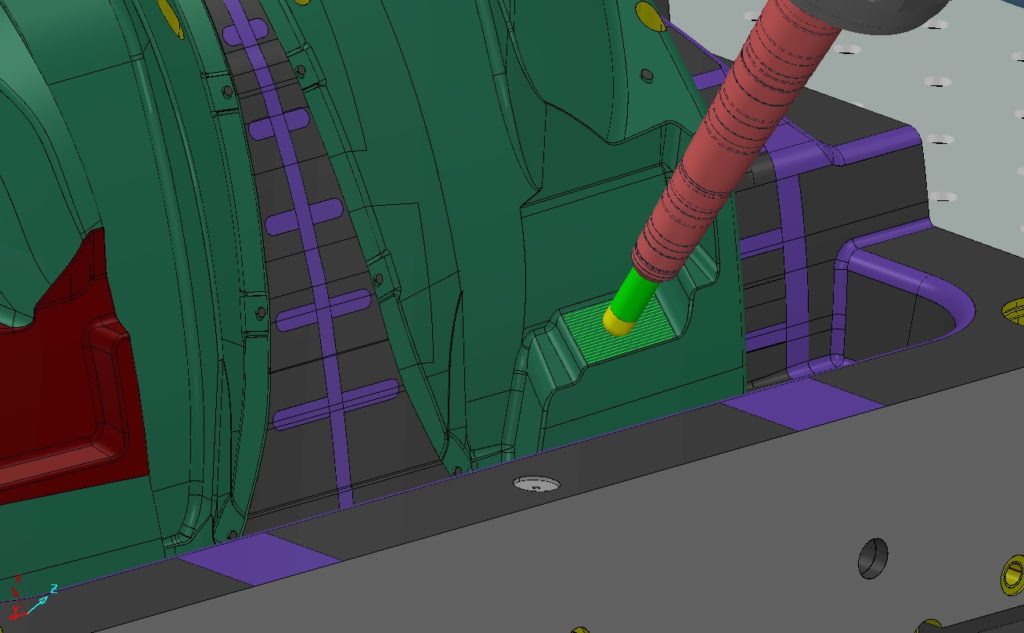Delcam webinar on PowerMILL now online
Estimated reading time 3 minutes
Delcam has made available for download its recent webinar on the Advanced Simulation & Verification module in the 2015 R2 release of the company’s PowerMILL programming software for five-axis and high-speed machining.
To download the webinar, please go to www.delcam.com/software/powermill/webinar/index.asp
Caption: The Advanced Simulation & Verification module in Delcam’s PowerMILL provides comprehensive checks on machine-tool projects
The webinar demonstrates how PowerMILL can undertake complete verification of a project for machine-tool issues such as collisions, rather than having to undertake verification of each individual toolpath in turn. Comprehensive verification is shown, including how to ensure that the machine tool is capable of running the proposed strategy, as well as methods for checking for both machine-tool collisions and tooling collisions, during cutting moves and all leads and links, including machine-tool movements as tool changes are executed. PowerMILL generates a detailed list of any problems found for the complete project so that these can be fixed on a case-by-case basis.
As well as highlighting potential collisions, warnings can also be flagged for near misses. The user can specify a clearance value and, when the machine tool comes within this value, it will turn yellow in colour to highlight a near miss. The clearance distance is shown in the display so that a decision can be made on whether to keep or change the toolpath.
Also demonstrated are a new PowerMILL dialogue that can be used to track and adjust the position of the machine tool, and the special toolbar to simulate and adjust the configuration and tool axis of a 3+2 machine or any equipment with incremental rotary axes.
The dialogue presents data on the position of the machine tool, together with the limits set for each axis. It includes a slider to jog the machine components into position during the simulation and displays a warning if any axis limit is exceeded.
The toolbar can be used to edit the tool axis and the orientation of the machine tool. This allows quick and easy updates to existing toolpaths with the new parameters. Warnings appear automatically in the event of machine-tool collisions or axis-limit violations. In addition, a new workplane that is aligned to the new axis and orientation can be created for subsequent programming operations.
The webinar also showed how another new plug-in for PowerMILL can provide a graph of the linear and rotary axes of the machine during the simulation. Analysis of this graph allows users to locate any potential problems, such as sudden changes in direction or axis reversals that can adversely affect the surface finish on the part. Adjusting the position of the part on the machine and running another simulation will often identify a solution to these problems.
For further information on Delcam’s PowerMILL CAM software, please contact: –
Peter Dickin, Marketing Manager
Direct phone: 0121 683 1081 e-mail: marketing@delcam.com
Delcam Ltd
Small Heath Business Park,
Birmingham, B10 0HJ, UK